How to Use ChatGPT" - A Step-by-Step Guide to the Full Login Process
Introduction -
OpenAI developed the artificial intelligence (AI) language model known as ChatGPT. It's a flexible tool that creates writing that looks human by using natural language processing in response to user commands. In addition to writing text, ChatGPT can code, create music, and answer queries.
It is a type of generative AI that can be applied to task automation, conversation dedication, insight gathering, and more. Because the model is built on a big language model, users can fine-tune and direct a conversation in the direction of the desired language, length, format, style, and amount of information. By opening an OpenAI account and using the platform at chat.openai.com, users can access ChatGPT.
Login Process, and Create Account
Visit the official website: Visit the website that hosts ChatGPT. This might be a page from OpenAI or another platform that provides the service.
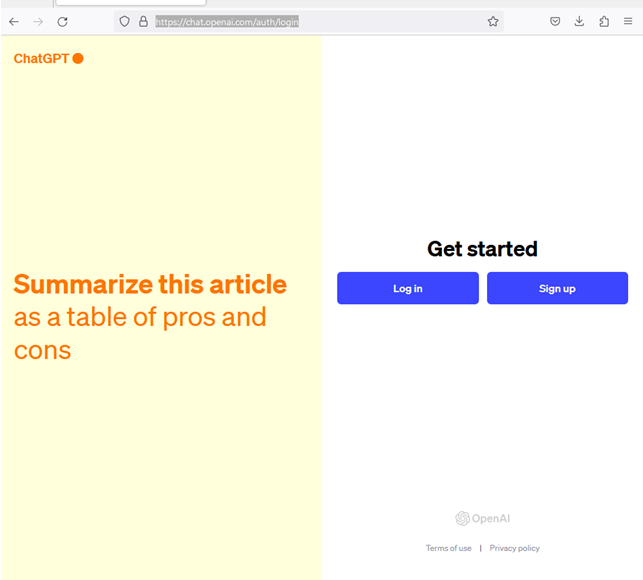
Find the page for signup: Check if there is a link to register or open a new account. Usually, the home page displays this.
Enter your information here: Details like your name, email address, and maybe phone number will need to be entered. Certain platforms may also need more details.
Create a Username and Password: For account security, select a username that is unique to the platform and come up with a safe password.
Verification Process: You may be asked to confirm your phone number or email address after entering your information. Usually, this involves using a code provided to your phone or clicking a link sent to your email.
Accept Terms and Conditions: You must accept the platform's terms and conditions as well as its privacy policy before completing the creation of your account.
Create Your Account: To finish the steps, click the "Create Account" button or its equivalent.
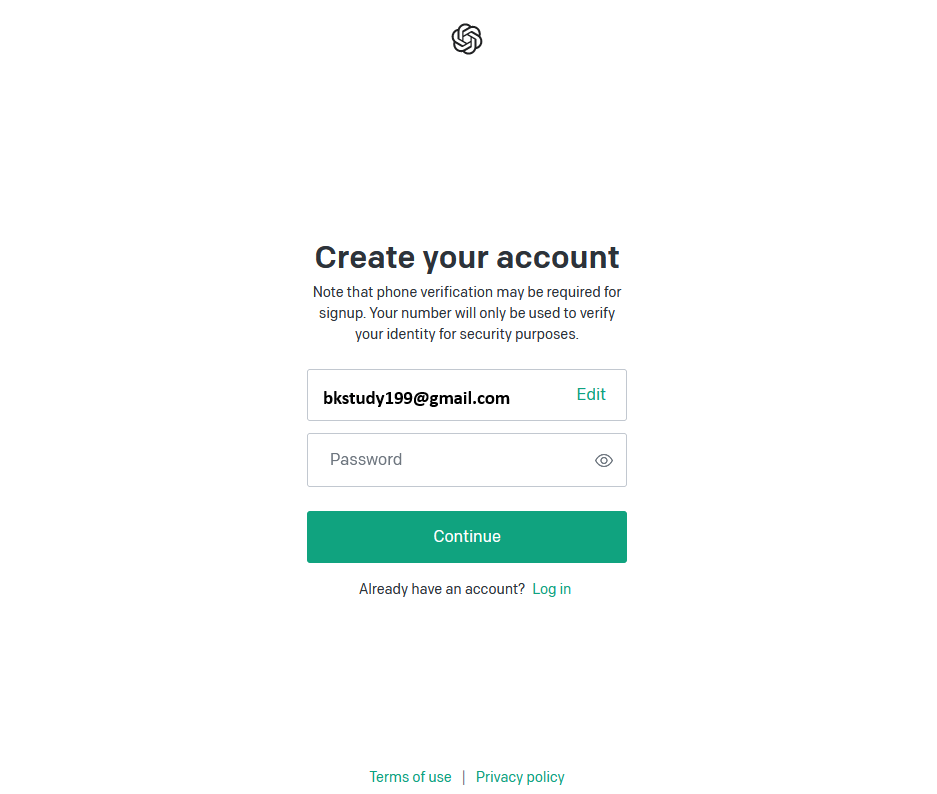
Login: You can use your new login information to access your account after it has been created.
Set up Profile Setup: Certain platforms may mandate or permit you to do extra profile setup, such as identifying a photo or creating connections with social media accounts.
Launch ChatGPT: After logging in and getting everything configured, you can launch ChatGPT.
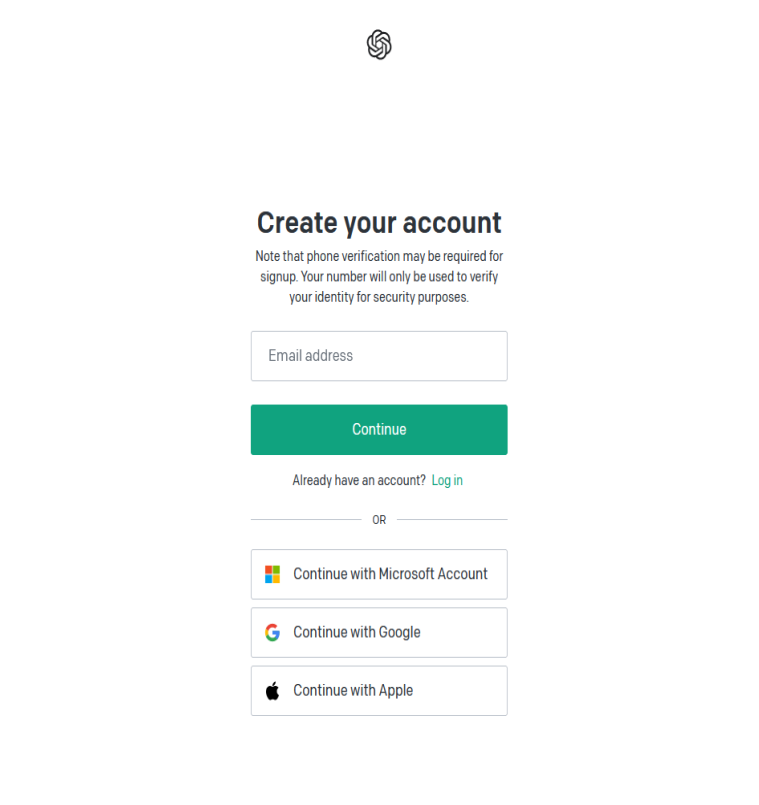
Accept the disclaimers from ChatGPT
Before you can start a conversation with the AI chatbot, you might then encounter a few disclaimers. To join the chat, read each one and accept it one at a time.
How are people using ChatGPT?
Content Generation:
Create blog posts, articles, or creative writing.
Coding Assistance:
Get help with coding tasks and programming questions.
Language Translation:
Assist with language translation and learning new languages.
Idea Generation:
Generate ideas for brainstorming sessions or creative projects.
Educational Support:
Aid in learning new topics or understanding complex concepts.
Conversation and companionship:
Engage in conversational interactions for entertainment or companionship.
Writing Assistance:
Support writing tasks, such as drafting emails or reports.
Problem-Solving:
Assist in problem-solving by providing insights or suggestions.
Role-Playing:
Act as a character in role-playing games or scenarios.
General Information:
Answer general knowledge questions or provide information on various topics.


